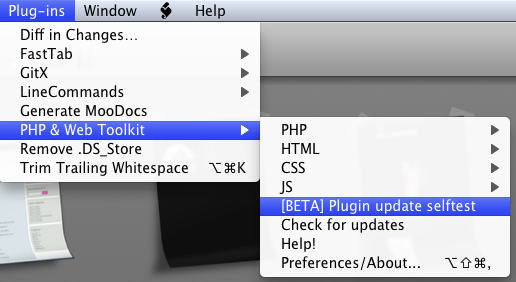Implementating these new features: JSTidy configuration and automatic updates (finally).
As well as: A bugfix for proCSSor, a new configuration option for PHPTidy and things I probably have forgotten. Continue reading “Coda PHP & Web Toolkit – 3.1beta”
Coda PHP & Web Toolkit – JS tidy formatting
The next update will make JSTidy configurable, but in case you’d like to change the braces placement (in a new line) right now:
- Go to (your user folder)/Library/Application Support/Coda/Plug-Ins/
- Right click on “PhpPlugin.codaplugin”, choose “Show package contents”
- Navigate to Contents/Resources and open "jstidy-min.js" with an Editor
- On the last line replace braces_on_own_line:true with braces_on_own_line:false
Coda PHP & Web Toolkit 3.0
Well, finally the 3.0 version of Coda PHP & Web Toolkit. Here’s an overview of the new features.
Use selection
This is probably very helpful – if you enable this in the prefences and have a selection in the editor, all commands only operate on this selection.
Real-life example: You have an HTML-page with inline JavaScript. Select the JavaScript part and use Minify to minify the JavaScript only.
Results in a floating window
Validation results for CSS, HTML and Javascript can be displayed in a floating window, so you can view the warnings/errors without having to switch to another tab: Continue reading “Coda PHP & Web Toolkit 3.0”
Safari pinboard.in extension 2.6
A new update: Now pinboard-API is used to show the number of unread bookmarks. This is much more efficient, but you have to login first. Continue reading “Safari pinboard.in extension 2.6”
Coda PHP & Web Toolkit 3.0 beta 2
Next beta version for the next release (3.0). Continue reading “Coda PHP & Web Toolkit 3.0 beta 2”
Coda PHP & Web Toolkit 3.0 beta
Beta version for the next release (3.0). Code was rewritten in large parts for these new features: Notifications now in a growl-like manner, validation output in a (separate) floating window, support for Growl and some other stuff. Continue reading “Coda PHP & Web Toolkit 3.0 beta”
Safari pinboard.in extension 2.6 (beta)
If you use show number of unread items
: Now using pinboard-API, it’s better, faster, nicer. Continue reading “Safari pinboard.in extension 2.6 (beta)”
Coda PHP & Web Toolkit 2.8 beta
New feature: If you enable Use selection
in the preferences, all functions work on the currently selected text. If no selection is present, the whole editor is used.
Improvement: Both JS-tidy and JS-lint should work better with umlauts in Javascript.
…so download the beta and report all issues on the coda php page:
Download/Feedback on the Coda PHP & Web Toolkit page ».