Now a bunch of new stuff for pinboard+Safari-users: Configurable keyboard shortcuts, a much nicer toolbar (showing the keyboard shortcuts, yeah!), a search function for your bookmarks etc..
What’s new?
Shortcuts: Necessary of course. Unfortunately there is no easy way for Safari extensions to handle this, like using OS X global shortcuts. No, this is only possible using the JavaScript key-handler, which (by the way) is a very good reason to curse JavaScript.. Beisdes an ugly implementation this has another disadvantage: You can’t use the shortcuts in an empty browser window (with no page loaded), but that shouldn’t be a major problem.
The shortcuts are (kind of) configurable: Choose from a list of modifiers
and can choose a set of shortcut keys. The keys are responsible for View pinboard, Add current page, Read later and Go to search field (in that order).
Preferences window:

Sounds confusing? There’s a nice feature now: You see the shortcuts on the Pinboard Toolbar – if you change them in the Preferences, the changes are immediately displayed.
Overview:
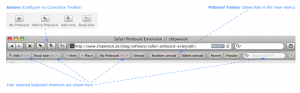
Search field: In the toolbar there’s a search field for your bookmarks. Enter a term and press Enter to search your bookmarks. The result is shown in the browser.
Buttons: The toolbar also has two new buttons, one to view your unread bookmarks (called Unread
, what a suprise) and a Help-Button which takes you to the download/help page here on this website.
Miscellaneous: Buttons for the main toolbar (the grey ones) now have nicer icons and are automatically greyed out if the can’t be used in the current context. The pinboard toolbar also looks better and has more useful help tips. And some small fixes here and there.
