Using WordPress? Then check out this list of very recommended plugins.
Of course the selection is subjective and there are other plugins which provide the same or similar features, but the ones below are proven and work together with several different installations I set up.
And even on heavily customized wordpress installations with lots of self-written PHP code the plugins listed could be used without problems.
1 – All in One SEO Pack
- Out-of-the-box SEO for your WordPress blog.
Not only can you customize your blog title tags (and thereby improving your search engine visibility), you can also add noindex-tags to your archive pages – so duplicated content isn’t a problem anymore.
2 – Redirection
- Manage all your 301 redirects and monitor 404 errors
An extremely useful and versatile plugin: It monitors 404 errors (very recommended to do this) and lets you
subscribe
to them via RSS. But the real power is the redirection tool. So you can rename a category, move a post to a page or vice versa, delete old posts etc. without having to worry about broken links.The redirections are also being logged.
3 – Comment Reply Notification
- Let users be notified via email if someone replies to their comments.
Notifying users of replies to their comments (via email) should be an option in every blog. This plugin is easy to use and simply works.
4 – Google Analyticator
- Adds the necessary JavaScript code to enable Google’s Analytics.
(Assumed you use Google Analytics). This is the most stable plugin I found, which additionally tracks downloads and external links via event tracking and uses the new async tracking method which is faster and more reliable.
5 – Google Analytics Dashboard
- Google Analytics graph integration
This plugin (again assuming you use Google Analytics) provides a very useful feature: It immediately shows you the hits on each of your posts. Very helpful to get a fast overview about the traffic on your posts.
6 – Google XML Sitemaps
- Generates a special XML sitemap which will help search engines like Google, Yahoo, Bing and Ask.com to better index your blog.
Not only for Google, for all relevant search engines you better use a Sitemap XML file. Works in the background once configured and automatically updates the sitemap and pings all relevant services if you modify or create a new post.
7 – WordPress Database Backup
- On-demand backup of your WordPress database
Imagine your webhoster has a really bad day. Hopefully you installed this plugin before, it backups your WordPress database and can send it to you via email in regular intervals. A must-have.
8 – Raw HTML capability
- Lets you enter raw HTML in your posts. You can also enable/disable smart quotes and other automatic formatting on a per-post basis.
If you are like me, you like control over the generated HTML-code. This plugins lets you disable all automatic formatting functions from wordpress. No more useless P-tags in the middle of your post and
9 – Shadowbox JS
- A javascript media viewer similar to Lightbox and Thickbox. Supports all types of media, not just images.
A very nice and flexible lightbox solution, for images, flash, videos. Good configuration options and works out of the box.
10 – W3 Total Cache
- Dramatically improve the speed user experience of your blog by adding: page caching, database caching, minify, content delivery network (CDN) functionality and more…
The speed of your blog can always be improved, if you use the Google Webmastertools you might have noticed that Google also measures your website performance. W3 Total Cache uses a very intelligent caching method, can minify HTML, CSS and JS and provides lots of other features like using PHP memcache (if installed) or caching database queries.
11 – Microkid’s Related Posts
- Display a set of manually selected related items with your posts and pages.
Related posts are extremely helpful and after trying out lots of semi-intelligent plugins, I came to this one: Okay, you have to manually choose the related posts – but that is well worth the 10-second effort.
Another advantage: It can be integrated very well in existing themes.
12 – WP-SpamFree
- An extremely powerful anti-spam plugin that virtually eliminates comment spam.
In my experience a very reliable anti-spam solution which only let one single spam comment pass until now, and I myself had to read the comment several times to decide if it’s really spam.
Additionally it provides a customizable contact form.
13 – Yoast Breadcrumbs
- Outputs a fully customizable breadcrumb path.
Since Google added breadcrumb links in its search results this plugin makes even more sense.
The following plugins are not useful for every wordpress installation, but in case you use Feedburner, need syntax highlighting or would like to include PHP-files, take a look at these plugins:
14 – FD Feedburner Plugin
- Redirects all feeds to a Feedburner feed
If you use Feedburner this is a no-hassle solution, just works.
15 – WP Include File
- WP Include File utilizes the WordPress Shortcode API to include the contents and output from PHP code lacated in an external file anywhere within the post content.
Lets you include any php-file inside a blog post or page – this is godsend for me, but if there are several authors this might pose a security risk, or at least the chance to break things.
- This plugin allows you to insert code snippets to your posts with nice syntax highlighting powered by GeSHi library. After enabling this plugin visit the options page to configure code style.
A nice and easy syntax highlighter for source code, the screenshots shows an example output.

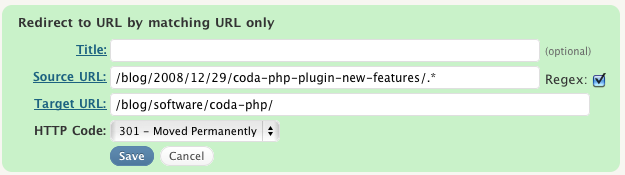
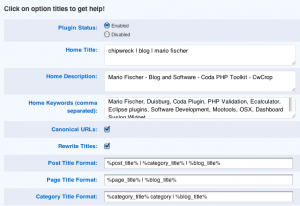

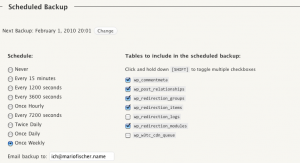
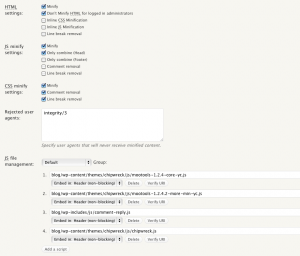

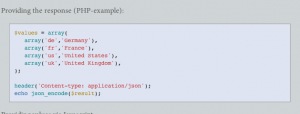
1,2,6,and 13 are on my blog. Mainly I like to optimize the On-Page SEO on the Templates and of course always track my blog.
For Security I use OSE Security the Suite Version, it is great for PHP Programs like WP and Joomla.
Good share. Indeed these WP plugins are useful. But I’m still trying to frind the plugin that would load the images only when it appears in the browser. can’t seem to find it.
There are some of them, for example this one:
http://wordpress.org/extend/plugins/jquery-image-lazy-loading/
I have also tried that one. The plugin is good.
Great list of plug-ins, thanks, had some, but will install a couple others from the list.
Thank You ! very nice list of plugins !
You did a good job compiling this list. Thanks for sharing this!