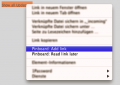I’d call this release feature complete (for now..). New features below. Don’t hesitate to report bugs or leave comments and suggestions (link at the bottom).
Improved Context menu: Add Link targets
If you right-click on a link, the context menu changes from Add current page
to Add link
, so you can easily add the target of a link. The same goes for Read later
.
Improved Bookmark Search
If you select a text on a website and press the shortcut for Search Bookmarks
(Cmd+Shift+F by default), then the selected text is automatically used as search text.

New: Reuse existing Tabs
Can be enabled in the settings. It basically opens Open Pinboard
, Unread Bookmarks
and Search Pinboard
always in the same tab/window if the page is already open – so you don’t end up with more tabs than necessary.
New: Unread Button
You can add the Unread Button to the address bar – right click on the bar and choose “Customize Toolbar…”. It takes you straight to your unread bookmarks. So far, so boring.
But if you enable Show number of unread bookmarks
(in the settings) the button has a red number badge showing the number of your unread bookmarks. The number is being updated every 10 minutes.
Please note: This is quite experimental and I tried the very best to handle all possible errors. In case of an error an alert appears and the function is disabled. Report bugs if you hit them, thanks! (Link below)
Implementation detail: Currently this is quite a hack (and it’s not the first one), because the pinboard.in-API doesn’t yet allow to query the number of unread items, so a webpage (=your unread bookmarks) is being loaded in the background and the extension tries to find the number on this page. How? Well, it’s enclosed in an HTML-Tag with a certain class. As you can imagine this isn’t what one would call Best Practice
:) But it works and I’m looking forward to an update of the pinboard.in-API..
Misc other stuff
- Keyboard shortcut to toggle the Toolbar Cmd-Shift-O
- Add to pinboard via keyboard or context menu now uses the selection (if present) as description.
- Code minified.
- Toolbar somewhat reordered.
- Search field is cleared when pressing escape.
- Alert if you’re trying to enable unread badge but the button ain’t visible.
- Code clean up, crazy messaging stuff between the three scripts.
Download, comment, report bugs, suggestions, donate…click here »