Help
- Quick overview – click the image:
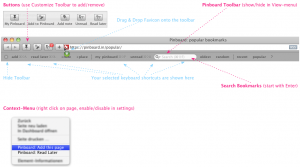
- How to disable the Toolbar?
Use the close button (on the left) or in the “View”-Menu from Safari. - Keyboard shortcuts don’t work always.
Safari doesn’t have global shortcuts, they only work if a page is loaded and focused. So simply click once anywhere on the page. - I don’t understand the keyboard shortcuts.
Make the pinboard toolbar visible (see above) and change the preferences – now it should be self-explanatory. - I’ve got another question/found a bug/like the extension.
Click here and feel free to comment »
